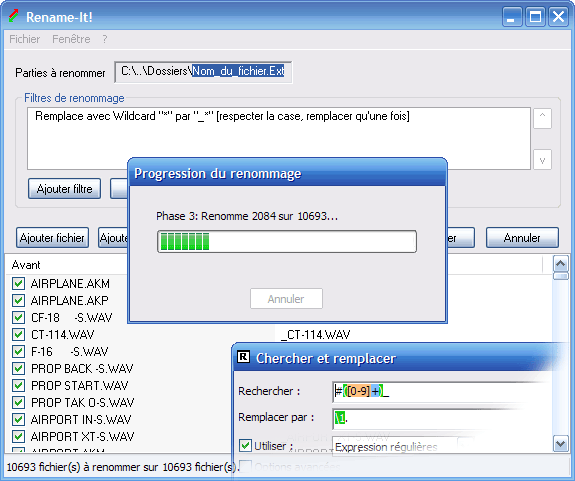-
Notifications
You must be signed in to change notification settings - Fork 19
Home
Rename-It! is a bulk file renaming tool via mostly regular expressions.
It is incomplete and currently it has partially incomplete features (which should never have happened but did as I was very green with iterative development). Check the issue list of the most critical tasks to do.
However most tests are passing fine and there is less major issues than in the current RIT3.
- Rename files from the Explorer context menu
- Wildcards and RegEx support (with syntax coloring)
- Can rename a full path (create/rename folders)
- Can rename thousands of files in seconds
- Command-line execution
- Create enumerations (Image01, Image02, Image03...)
- Safe renaming:
- Many pre-renaming checks
- Renaming done in a transaction (all or nothing)
- Full Unicode support and weird path support
- New external processor filter for easy custom filters
- French/English UI
- Read MP3 ID3 v1 & v2 tags
- Wizards to simplify basic tasks:
- Changing case
- Prepend/append (coming soon)
- Crop/trim (coming soon)
- Enumeration (coming soon)
- ID3 Tag
Rename-It! can create, remove, or completely change the tree structure of files you feed it. This means you can rename:
- 2012.John Doe.Track1.mp3
- 2012.John Doe.Track2.mp3
- 2012.Git Hub.Track1.mp3
to become:
- 2012/
- John Doe/
- Track1.mp3
- Track2.mp3
- Git Hub/
- Track1.mp3
- John Doe/
It is designed to rename files not folders. Folders are created or deleted to accommodate to the new path structure of the files. The reason behind is that renaming folders with their full path, become very difficult even for humans to understand. The major downside of this is that access rights given to folders may be lost. Most people don't touch the security tab and you should probably avoid renaming system folders.