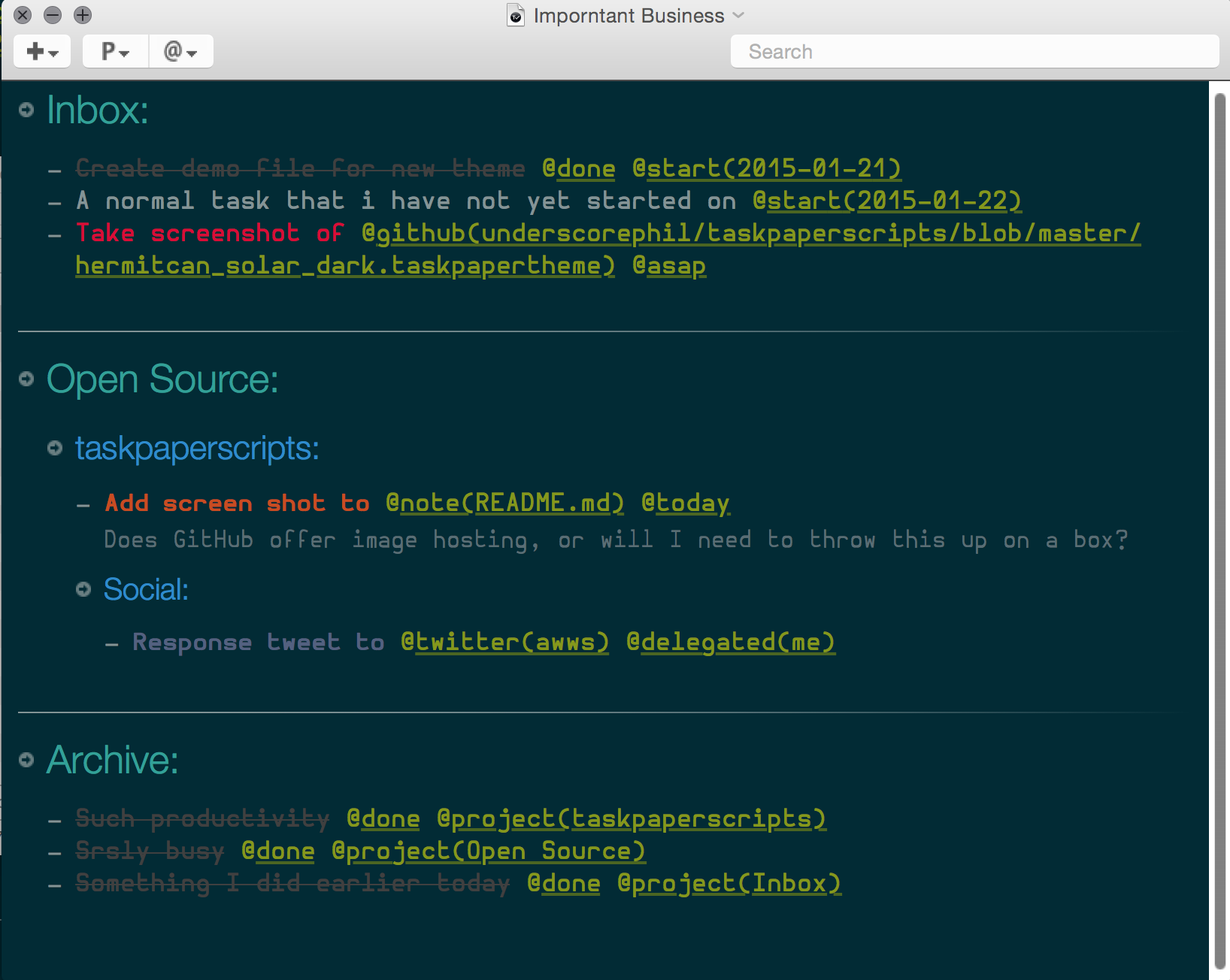A collection of scripts used in my TaskPaper workflow.
Log completed TaskPaper tasks to Day One. The heavy lifting done by Brett Terpstra in this blog. This fork adds any notes attached to a task to the Day One entry and changes the integration with Day One from the Day One CLI to jrnl
Switching from the Day One CLI to jrnl allowed for more flexible use of Day One's tags.
- Day One
- TaskPaper
- jrnl configured to create entries in Day One
jrnl is used in place of the Day One CLI because of its native support for tags in the @ format already used by TaskPaper
- Throw day_one_log.scpt into
~/Library/Scripts/Applications/TaskPaper - Look through the script for any reference to
CONFIGand make a decision to keep the defaults or change these values. - Make the script easily executable. I personally am using an Alfred v2 workflow.
Alfred workflow for use with day_one_log.scpt
- Obtain the workflow file by one of these options*(other methods are possible)*:
- clone this repo
wget https://raw.githubusercontent.com/underscorephil/taskpaperscripts/master/taskpaper_dayone_log.alfredworkflow- copy paste
- Follow the procedures for installing an Alfred workflow
It is configured by default to run the script on the keyword tpclean. It should be trivial to customize this by editing the 'tpclean' keyword element in the workflow editor
Solarized Dark TaskPaper theme based on tundramonkey's theme HelvetiCan using the Hermit fontset
- Place gently into
~/Library/Application Support/TaskPaper/Themes - Choose hermitcan_solar_dark from the preference menu It may be necessary to restart TaskPaper for the theme to appear