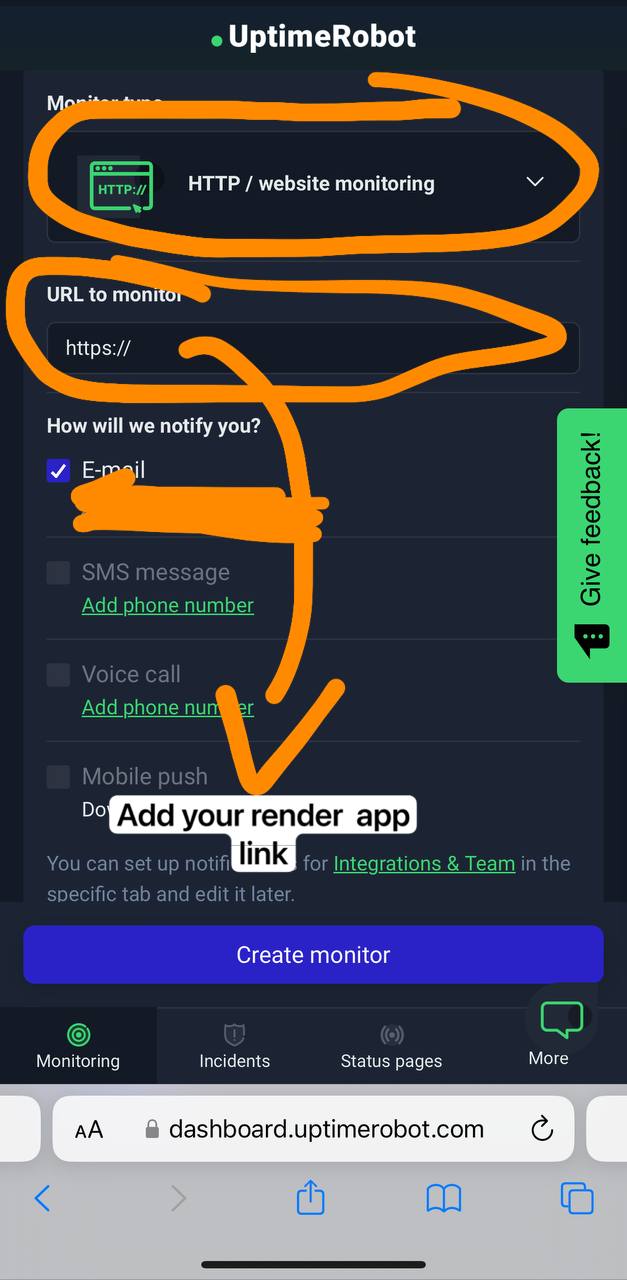Tap On Me For Deploy
- Runtime :
Python 3 - Build Command :
pip install -r requirements.txt - Start Command :
gunicorn app:app & python3 bot.py - Go to https://uptimerobot.com/ and add a monitor to keep your bot alive
- Use these settings when adding a monitor
Tap On Me For Deploy
- Run Command :
gunicorn app:app & python3 bot.py - Worker :
python3 bot.py
start - Check Bot Online 🔔
delthumb - Delete Your Thumbnail 🏞
showthumb - Showing Your Thumbnail 🏞
broadcast - Broadcast A Message To All Users 🌝
invite - Invite Your Friends 🫂
Tap On Me For Environment Variable
-
APP_IDGet it From mytelegram.org -
API_HASHGet it From mytelegram.org -
BOT_TOKENGet it from @Botfather -
DATABASE_URLGet It From MongoDB Web Check How To Make MONGODB URL or YouTube -
OWNER_IDYour telegram I'd use this bot @UploadLinkToFileBot and use/info -
LOG_CHANNELCreate a Private Channel and Send Any Message To That Channel and Forward to @MissRose_bot to Get Channel Id -
UPDATES_CHANNELGet it From @MissRose_bot
Tap On See My Community Details
- YouTube Channel : Telegram Bots 🤖
- Telegram Channel : NT Bots ❤️🩹
- Telegram Group : NT Bots Support 🎗️
- URL Uploader Bot : Uploader Bot 🚀
- My Tg Id : Lisa 👑