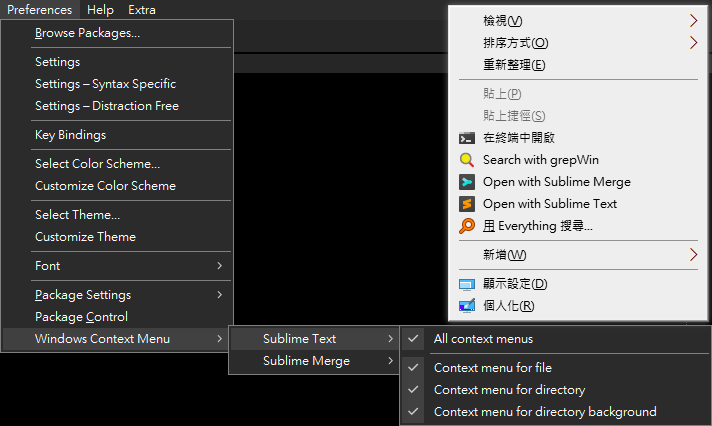This is a Sublime Text plugin which adds/removes "classic" Windows context menu for Sublime Text/Merge.
- Adds/removes the context menu only for the current Windows user, so no admin privilege is required.
- Won't work with Win11's new context menu since it doesn't seem to be purely controlled by registry.
This package is available on Package Control by the name of WindowsContextMenu.
Go to Sublime Text's main menu » Preferences » Windows Context Menu.
-
Sublime Text
- All context menus
- Context menu for file
- Context menu for directory
- Context menu for directory background
-
Sublime Merge
- All context menus
- Context menu for directory
- Context menu for directory background
{
// Customize the menu text in your localization.
// If you change this, the text in existing menus will be updated immediately.
"menu_text": "Open with {app.name}",
}