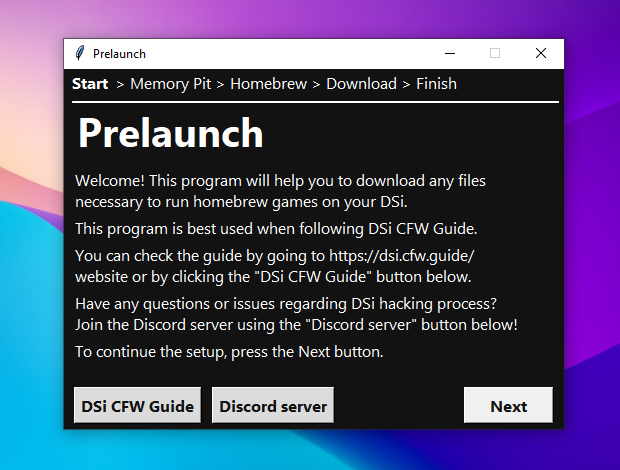It's better to use dsi.cfw.guide, as it's updated as soon as there is a change and is quite simple to follow. Get started from here
Prelaunch's purpose is just "for it to be". It's not intended for use in some kind of guide or of a large amount of people.
As of now, Prelaunch was tested only on Windows 10. It is unknown if the same code will work on other OS (macOS, Linux etc.).
This program automatically downloads
- Memory Pit
- TWiLight Menu++
- dumpTool
- Unlaunch and places them in the correct folders on the SD card ready for use with the dsi.cfw.guide.
- An SD card
- Windows 7+ needed to run the executable
- macOS 10.14+ (Mojave) needed to run the executable
- At least Python 3.5 with the Tkinter library
- YourKalamity - Created Lazy DSi File Downloader
- earedguitr - Updated interface and fixed some bugs
- NightScript - For the idea
- HiyaCFW helper - Used the same extract method for
.7zfiles - The various developers of the apps downloaded with this tool