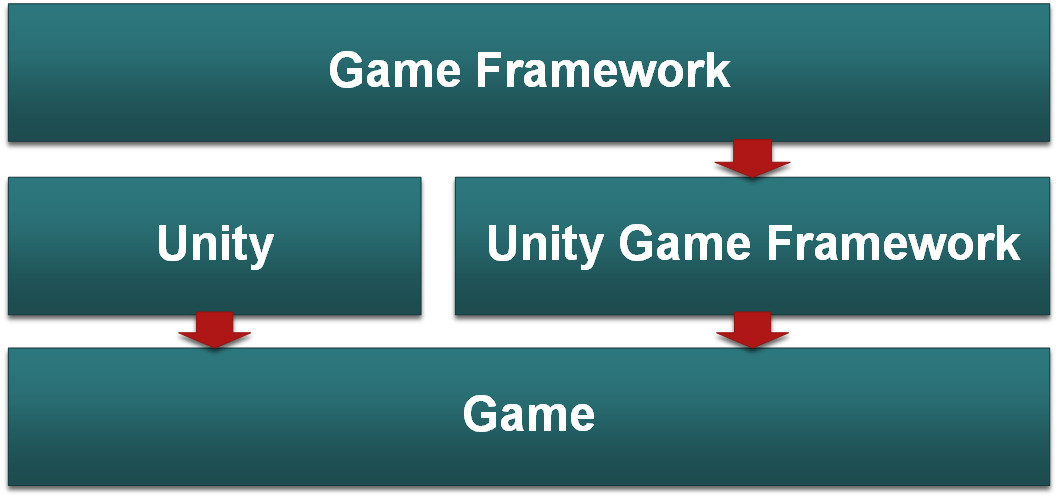- English - Coming soon.
- 简体中文 - https://gameframework.cn/
- QQ 讨论群 216332935
Game Framework 是一个基于 Unity 引擎的游戏框架,主要对游戏开发过程中常用模块进行了封装,很大程度地规范开发过程、加快开发速度并保证产品质量。
在最新的 Game Framework 版本中,包含以下 19 个内置模块,后续我们还将开发更多的扩展模块供开发者使用。
-
全局配置 (Config) - 存储一些全局的只读的游戏配置,如玩家初始速度、游戏初始音量等。
-
数据结点 (Data Node) - 将任意类型的数据以树状结构的形式进行保存,用于管理游戏运行时的各种数据。
-
数据表 (Data Table) - 可以将游戏数据以表格(如 Microsoft Excel)的形式进行配置后,使用此模块使用这些数据表。数据表的格式是可以自定义的。
-
调试器 (Debugger) - 当游戏在 Unity 编辑器中运行或者以 Development 方式发布运行时,将出现调试器窗口,便于查看运行时日志、调试信息等。用户还可以方便地将自己的功能注册到调试器窗口上并使用。
-
下载 (Download) - 提供下载文件的功能,支持断点续传,并可指定允许几个下载器进行同时下载。更新资源时会主动调用此模块。
-
实体 (Entity) - 我们将游戏场景中,动态创建的一切物体定义为实体。此模块提供管理实体和实体组的功能,如显示隐藏实体、挂接实体(如挂接武器、坐骑,或者抓起另一个实体)等。实体使用结束后可以不立刻销毁,从而等待下一次重新使用。
-
事件 (Event) - 游戏逻辑监听、抛出事件的机制。Game Framework 中的很多模块在完成操作后都会抛出内置事件,监听这些事件将大大解除游戏逻辑之间的耦合。用户也可以定义自己的游戏逻辑事件。
-
文件系统 (File System) - 虚拟文件系统使用类似磁盘的概念对零散文件进行集中管理,优化资源加载时产生的内存分配,甚至可以对资源进行局部片段加载,这些都将极大提升资源加载时的性能。
-
有限状态机 (FSM) - 提供创建、使用和销毁有限状态机的功能,一些适用于有限状态机机制的游戏逻辑,使用此模块将是一个不错的选择。
-
本地化 (Localization) - 提供本地化功能,也就是我们平时所说的多语言。Game Framework 在本地化方面,不但支持文本的本地化,还支持任意资源的本地化,比如游戏中释放烟花特效也可以做出几个多国语言的版本,使得中文版里是“新年好”字样的特效,而英文版里是“Happy New Year”字样的特效。
-
网络 (Network) - 提供使用 Socket 长连接的功能,当前我们支持 TCP 协议,同时兼容 IPv4 和 IPv6 两个版本。用户可以同时建立多个连接与多个服务器同时进行通信,比如除了连接常规的游戏服务器,还可以连接语音聊天服务器。如果想接入 ProtoBuf 之类的协议库,只要派生自 Packet 类并实现自己的消息包类即可使用。
-
对象池 (Object Pool) - 提供对象缓存池的功能,避免频繁地创建和销毁各种游戏对象,提高游戏性能。除了 Game Framework 自身使用了对象池,用户还可以很方便地创建和管理自己的对象池。
-
流程 (Procedure) - 是贯穿游戏运行时整个生命周期的有限状态机。通过流程,将不同的游戏状态进行解耦将是一个非常好的习惯。对于网络游戏,你可能需要如检查资源流程、更新资源流程、检查服务器列表流程、选择服务器流程、登录服务器流程、创建角色流程等流程,而对于单机游戏,你可能需要在游戏选择菜单流程和游戏实际玩法流程之间做切换。如果想增加流程,只要派生自 ProcedureBase 类并实现自己的流程类即可使用。
-
资源 (Resource) - 为了保证玩家的体验,我们不推荐再使用同步的方式加载资源,由于 Game Framework 自身使用了一套完整的异步加载资源体系,因此只提供了异步加载资源的接口。不论简单的数据表、本地化字典,还是复杂的实体、场景、界面,我们都将使用异步加载。同时,Game Framework 提供了默认的内存管理策略(当然,你也可以定义自己的内存管理策略)。多数情况下,在使用 GameObject 的过程中,你甚至可以不需要自行进行 Instantiate 或者是 Destroy 操作。
-
场景 (Scene) - 提供场景管理的功能,可以同时加载多个场景,也可以随时卸载任何一个场景,从而很容易地实现场景的分部加载。
-
配置 (Setting) - 以键值对的形式存储玩家数据,对 UnityEngine.PlayerPrefs 进行封装,也可以将这些数据直接存储在磁盘上。
-
声音 (Sound) - 提供管理声音和声音组的功能,用户可以自定义一个声音的音量、是 2D 声音还是 3D 声音,甚至是直接绑定到某个实体上跟随实体移动。
-
界面 (UI) - 提供管理界面和界面组的功能,如显示隐藏界面、激活界面、改变界面层级等。不论是 Unity 内置的 uGUI 还是其它类型的 UI 插件(如 NGUI),只要派生自 UIFormLogic 类并实现自己的界面类即可使用。界面使用结束后可以不立刻销毁,从而等待下一次重新使用。
-
Web 请求 (Web Request) - 提供使用短连接的功能,可以用 Get 或者 Post 方法向服务器发送请求并获取响应数据,可指定允许几个 Web 请求器进行同时请求。
Game Framework is literally a game framework, based on Unity game engine. It encapsulates commonly used game modules during development, and, to a large degree, standardises the process, enhances the development speed and ensures the product quality.
Game Framework provides the following 19 builtin modules, and more will be developed later for game developers to use.
-
Config - saves some global read-only game configurations, such as the player's initial speed, the initial volume of the game, etc.
-
Data Node - saves arbitrary types of data within tree structures in order to manage various data during game runtime.
-
Data Table - is intended to invoke game data in the form of pre-configured tables (such as Microsoft Excel sheets). The format of the tables can be customised.
-
Debugger - displays a debugger window when the game runs in the Unity Editor or in a development build, to facilitate the viewing of runtime logs and debug messages. The user can register their own features to the debugger windows and use them conveniently.
-
Download - provides the ability to download files. The user is free to set how many downloaders could be used simultaneously.
-
Entity - provides the ability to manage entities and groups of entities, where an entity is defined as any dynamically created objects in the game scene. It shows or hides entities, attach one entity to another (such as weapons, horses or snatching up another entity). Entities could avoid being destroyed instantly after use, and hence be recycled for reuse.
-
Event - gives the mechanism for the game logic to fire or observe events. Many modules in the Game Framework fires events after operations, and observing these events will largely decouple game logic modules. The user can define his own game logic events, too.
-
File System - the virtual file system, based on the concept of disks, manages scattered files in a centralized way, optimizes memory allocation when resources are loaded, and can even load segments of resources. These will drastically enhance the performance of resource loading.
-
FSM - provides the ability to create, use and destroy finite state machines. It’d be a good choice to use this module for some state-machine-like game logic.
-
Localization - provides the ability to localise the game. Game Framework not only supports the localisation of texts, but also assets of all kinds. For example, a firework effect in the game can be localised as various versions, so that the player will see a "新年好" - like effect in the Chinese version, while "Happy New Year" - like in the English version.
-
Network - provides socket connections where TCP is currently supported and both IPv4 and IPv6 are valid. The user can establish several connections to different servers at the same time. For example, the user can connect to a normal game server, and another server for voice chat. The 'Packet' class is ready for inheritance and implemented if the user wants to take use of protocol libraries such as ProtoBuf.
-
Object Pool - provides the ability to cache objects in pools. It avoids frequent creation and destruction operations of game objects, and hence improves the game performance. Game Framework itself uses object pools, and the user could conveniently create and manage his own pools.
-
Procedure - is in fact an FSM of the whole lifecycle of the game. It’d be a very good habit to decouple different game states via procedures. For a network game, you probably need procedures of checking resources, updating resources, checking the server list, selecting a server, logging in a server and creating avatars. For a standalone game, you perhaps need to switch between procedures of the menu and the real gameplay. The user could add procedures by simply subclassing and implementing the 'ProcedureBase' class.
-
Resource - provides only asynchronous interfaces to load resources. We don’t recommend synchronous approaches for better play experience, and Game Framework itself uses a complete system of asynchronous resource loading. We load everything asynchronously, including simple things like data tables and localisation texts, and complex things like entities, scenes and UIs. Meanwhile, Game Framework provides default strategies of memory management (and of course, you could define your own strategies). In most cases, you don't even need to call 'Instantiate' or 'Destroy' when using 'GameObject' instances.
-
Scene - provides features to manage scenes. It supports simultaneous loading of multiple scenes, and the user is allowed to unload a scene at any time. Therefore partial loading/unloading of scenes could be easily implemented.
-
Setting - stores player data in key-value pairs by either encapsulating UnityEngine.PlayerPrefs or by saving the data directly to the disk.
-
Sound - provides features to manage sounds and groups of sounds. The user could set the properties of an audio clip, such as the volume, whether the clip is 2D or 3D, and could even bind the clip to some entity to follow its position.
-
UI - provides features to manage user interfaces and groups of UIs, such as showing or hiding, activating or deactivating, and depth changing. No matter the user uses the builtin uGUI in Unity or other UI plugins (NGUI, for example), he only needs to subclass 'UIFormLogic' and implement his own UI logic. The UIs could avoid being destroyed instantly after use, and hence be recycled for reuse.
-
Web Request - provides features of short connections, supports GET and POST methods to send requests to the server and acquire the response data, and allows the user to send simultaneous requests to different servers.