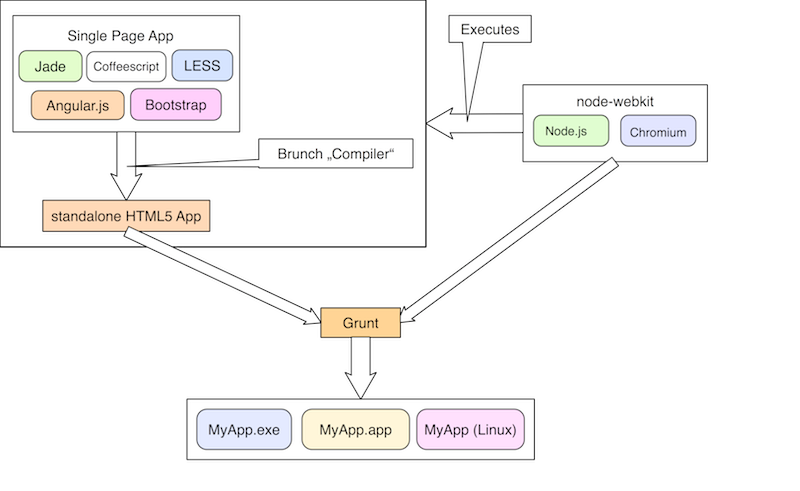-
Notifications
You must be signed in to change notification settings - Fork 83
how it works
Let's look at the sketch for better imagination:
Imagine building a Single Page App (SPA) with Angular.js, using the brunch skeleton from angular-brunch-seed.
This means you're using:
- Coffeescript instead of raw Javascript.
- LESS instead of plain CSS.
- Jade as your HTML templating language.
- Bootstrap as UI-Framework, directly integrated as AngularJS directives.
- and of course: Angular.js as superior Client-MV*-Framework.
Now you want to build a real desktop application instead of just another web app. Fine! Just start your app with node-webkit instead of a http-server. Think of it as a Chromium Browser merged with Node.js in one process. Basically your final application is capable of of doing everything a modern browser can do, plus some very interesting quirks. Look at the wiki for some features.
Most important: you don't need any webserver at all. instead of doing Ajax-requests, just do what you want to do on the server directly in-place! Yeah, that's right, you can require "my-node-js-module" in your Angular.js application! Oh, and you have access to the file system as you would have in Node.js. Really, it's full blown node.js and a real chromium melted together!
Last but not least: ship your app with ease! Just type npm run deploy, and your app will be compiled for windows, osx and linux, ready to distribute. Yes, it's that easy. Kudos to grunt-node-webkit-builder for the toolchain.