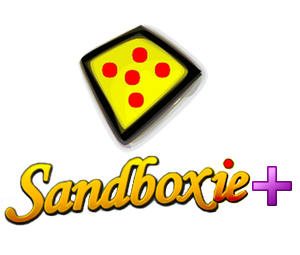Releases: sandboxie-plus/Sandboxie
Release v1.2.8b / 5.57.7
If you have issues with an update installation, just uninstall the previous version keeping the sandboxie.ini and reinstall the new build.
You can support the project through donations, any help will be greatly appreciated.
Fixed
- fixed issue with context menu setup on windows 11
- fixed column issue in vintage mode #2103
Release v1.2.8 / 5.57.7
Release v1.2.7 / 5.57.7
This build fixed a couple of issues.
If you have issues with an update installation, just uninstall the previous version keeping the sandboxie.ini and reinstall the new build.
You can support the project through donations, any help will be greatly appreciated.
[1.2.7 / 5.57.7] - 2022-07-31
Added
- added option to alternate row color in all lists #2073
Changed
- SandboxieLogon is now disabled by default as it was not compatible with 3rd party antimalware tools #2025
- the access view list now adds in display the tailing * to file and key paths the same way the driver does 2039
- setup of shell integration is now done by sandman, no longer by the installer
- uninstaller can now remove the sandbox folders #1235
Release v1.2.6 / 5.57.6
This build changes two core Sandboxie mechanics.
It reworks the hooking mechanism to enable proper unhooking on dll unload which should solve various compatibility issues.
It lets Sandboxie to use custom logon tokens instead of the anonymous one, the option is on by default and can be controlled with the "SandboxieLogon" setting.
This build also adds various UI improvements and a Vintage View Mode which makes Sandman.exe look almost like the classic SbieCtrl.exe.
Known Issues
- SSL connection fails with 3rd party anti malware tools when SSL scanning is enabled, the fix is to set
SandboxieLogon=n#2025 (comment)
If you have issues with an update installation, just uninstall the previous version keeping the sandboxie.ini and reinstall the new build.
You can support the project through donations, any help will be greatly appreciated.
[1.2.6 / 5.57.6] - 2022-07-25
Changed
- reworked saving of global options
Fixed
- fixed issue with the Delete Content option #2043
- fixed issue with box prefs #2046
- fixed issue with Delete V2 registry
[1.2.5 / 5.57.5] - 2022-07-22
Changed
- improved a few icons
Fixed
- fixed certificate validation issue
[1.2.4 / 5.57.4] - 2022-07-21
Added
- added delete button to the recovery window #2024
Changed
- improved tree selection display
Fixed
- fixed issues with file panel
- fixed issue with key bindings #2030
- fixed issue wtih RemoveSidName when terminating sbiesvc
- fixed issue with the new hooking mechanism
- fixed BSOD issue with win32k hooks introduced in 1.2.0 #2035
- fixed issue with element11 and electron workaround #2023
[1.2.3 / 5.57.3] - 2022-07-13
Fixed
- fixed issues with new menu code
Changed
- reworked frame drawing
[1.2.2 / 5.57.2] - 2022-07-13
Fixed
- fixed issues with frame-drawing
- fixed issues with the tray and box menu introduced in the last build
- removed focus rectangle from the tree list
Changed
- refactored menu creation code
[1.2.1 / 5.57.1] - 2022-07-11
Added
- added Swedish translation to Plus UI (thanks pb1)
- added Vintage View Mode to make SandMan UI look like SbieCtrl
- added alternative tray menu mechanics
- added ability to auto-generate sandbox icons based on the border colour
Changed
- changed box group icon to a dedicated one
- "browse content" is now available as a side panel in the main window
- animated hourglass icon overlay
Fixed
- fixed DPI issue on Windows 7
- fixed issue with Software Compatibility tab
- fixed issue with OpenKeyPath introduced in build 1.1.1 #2006
[1.2.0 / 5.57.0] - 2022-06-28
Added
- re-engineered "SandboxieLogon=y"; it's on by default, as every sandbox gets its own SID now
-- Note: this enforces strict isolation of sandboxes from each other.
Changed
- reworked hook management, unloaded DLLs are properly unhooked now #1243
- box order is now stored in the Sandboxie-Plus.ini
- improved DPI scaling behaviour
Release v1.2.5 / 5.57.5
This build is a test build, it changes two core Sandboxie mechanics.
It reworks the hooking mechanism to enable proper unhooking on dll unload which should solve various compatibility issues
It lets Sandboxie to use custom logon tokens instead of the anonymous one, the option is on by default in the test build and can be controlled with the "SandboxieLogon" setting
This build also adds various UI improvements and a Vintage View Mode which makes Sandman.exe look almost like the classic SbieCtrl.exe
If you have issues with an update installation, just uninstall the previous version keeping the sandboxie.ini and reinstall the new build.
You can support the project through donations, any help will be greatly appreciated.
[1.2.5 / 5.57.5] - 2022-07-22
Changed
- improved a few icons
Fixed
- fixed certificate validation issue
Release v1.2.4 / 5.57.4
Now available as v1.2.5 / 5.57.5 because of the following issue: #2044
If you have issues with an update installation, just uninstall the previous version keeping the sandboxie.ini and reinstall the new build.
You can support the project through donations, any help will be greatly appreciated.
[1.2.4 / 5.57.4] - 2022-07-21
Added
- added delete button to the recovery window #2024
Changed
- improved tree selection display
Fixed
Release v1.2.3 / 5.57.3
This build fixes a few issues introduced in the last v1.2.2 build.
Please note that the installers for this build are not signed.
If you have issues with an update installation, just uninstall the previous version keeping the sandboxie.ini and reinstall the new build.
You can support the project through donations, any help will be greatly appreciated.
Changelog
Fixed
- fixed issues with new menu code
Changed
- reworked frame-drawing
Release v1.2.2 / 5.57.2
This build fixes a few issues introduced in the last v1.2.1 build.
If you have issues with an update installation, just uninstall the previous version keeping the sandboxie.ini and reinstall the new build.
You can support the project through donations, any help will be greatly appreciated.
ChangeLog
Fixed
- fixed issues with frame-drawing
- fixed issues with the tray and box menu introduced in the last build
- removed focus rectangle from the tree list
Changed
- refactored menu creation code
Release v1.2.1 / 5.57.1
This build adds various UI improvements and a Vintage View Mode which makes Sandman.exe look almost like the classic SbieCtrl.exe
If you have issues with an update installation, just uninstall the previous version keeping the sandboxie.ini and reinstall the new build.
You can support the project through donations, any help will be greatly appreciated.
ChangeLog
Added
- added Swedish translation to Plus UI (thanks pb1)
- added Vintage View Mode to make SandMan UI look like SbieCtrl
- added alternative tray menu mechanics
- added ability to auto-generate sandbox icons based on the border colour
Changed
- changed box group icon to a dedicated one
- "browse content" is now available as a side panel in the main window
- animated hourglass icon overlay
Fixed
- fixed DPI issue on Windows 7
- fixed issue with Software Compatibility tab
- fixed issue with OpenKeyPath introduced in build 1.1.1 #2006
Release v1.2.0 / 5.57.0
This build is a test build, it changes two core Sandboxie mechanics.
- It reworks the hooking mechanism to enable proper unhooking on dll unload which should solve various compatibility issues
- It lets Sandboxie to use custom logon tokens instead of the anonymous one, the option is on by default in the test build and can be controlled with the "SandboxieLogon" setting
EDIT: there was an issue with the Plus builds v1.2.0, so they were rebuilt and re-uploaded, but due to lack of time they were not signed: https://www.wilderssecurity.com/threads/sandboxie-plus-v1-2-0.445783/#post-3090370
If you have issues with an update installation, just uninstall the previous version keeping the sandboxie.ini and reinstall the new build.
You can support the project through donations, any help will be greatly appreciated.
ChangeLog
Added
- Reenginiered "SandboxieLogon=y" and set it on by default, now every sandbox gets its own SID
-- Note: this enforces the isolation of individual sandboxes from each other.
Changed
- reworked hook management, now unloaded dll's are properly unhooked #1243
- box order is now stored in the plus ini
- improved dpi scaling behavioure