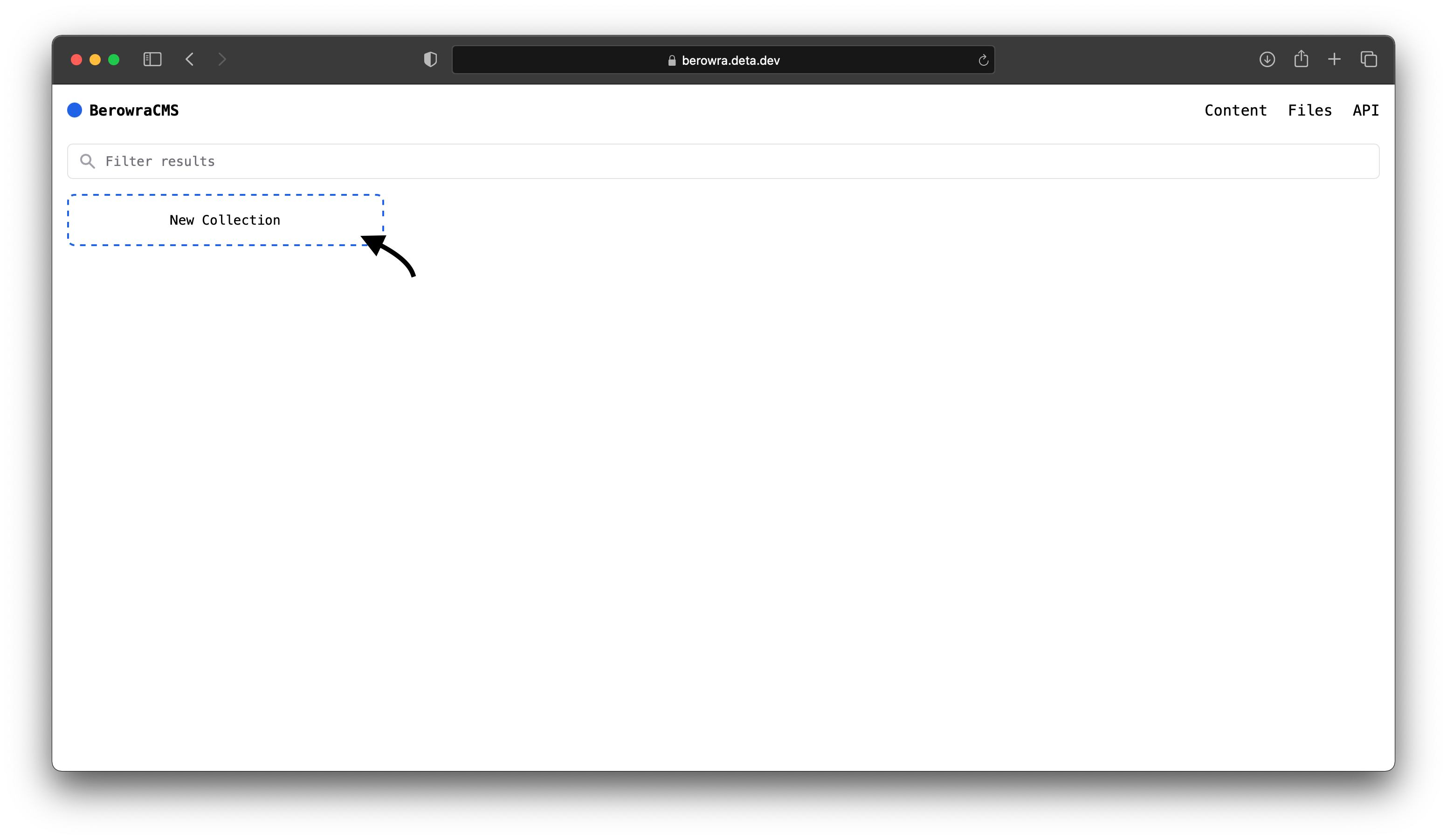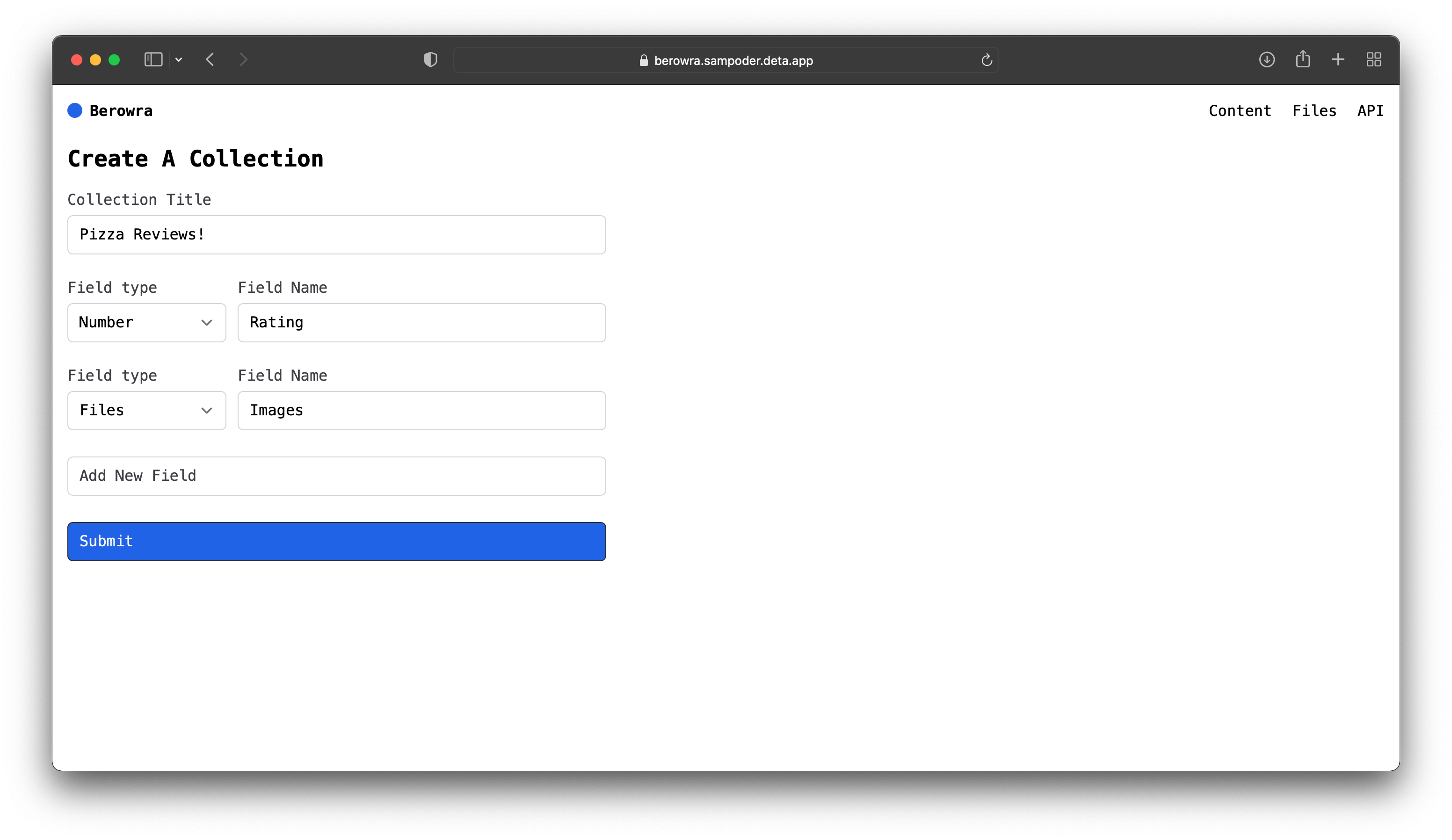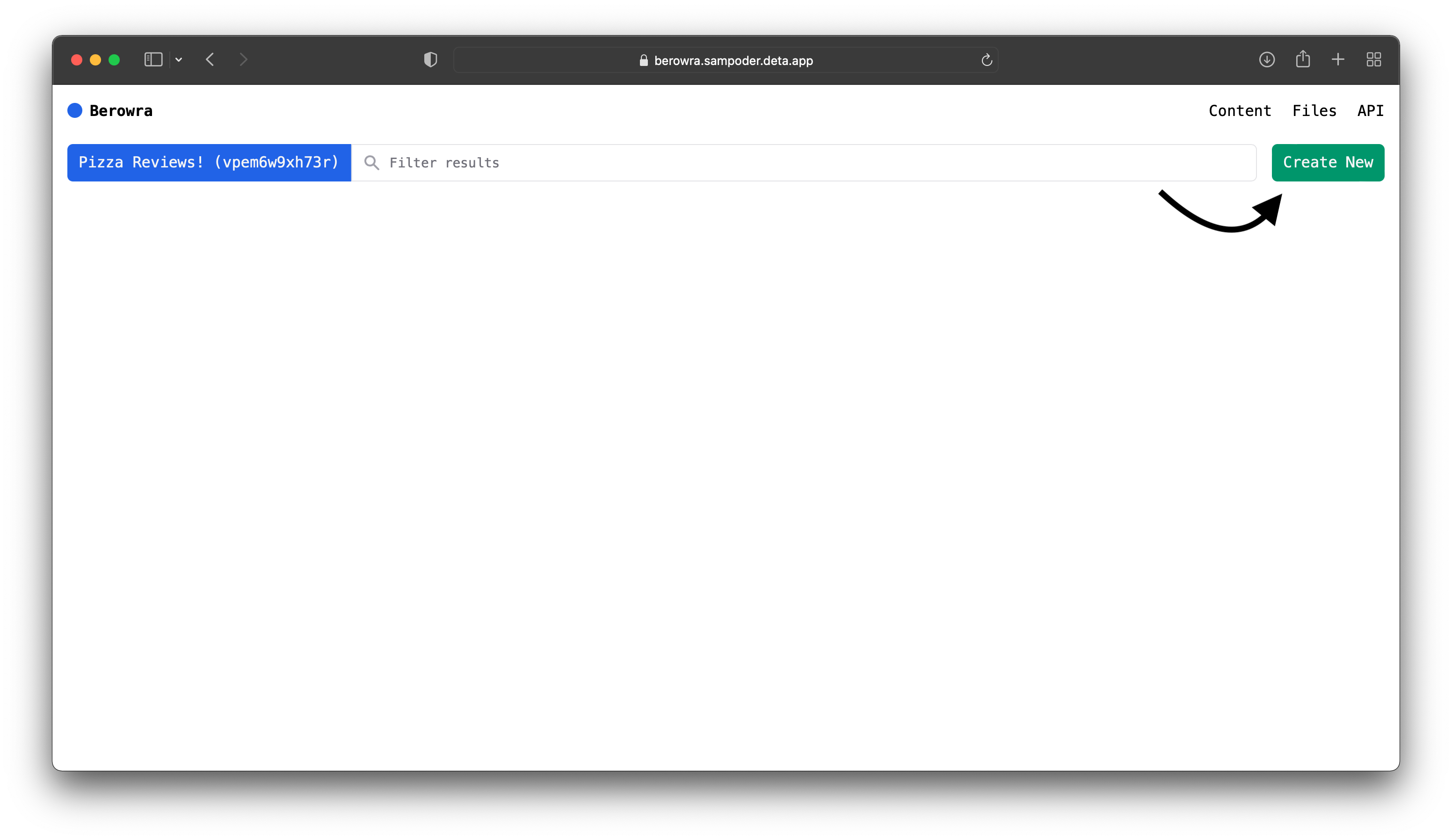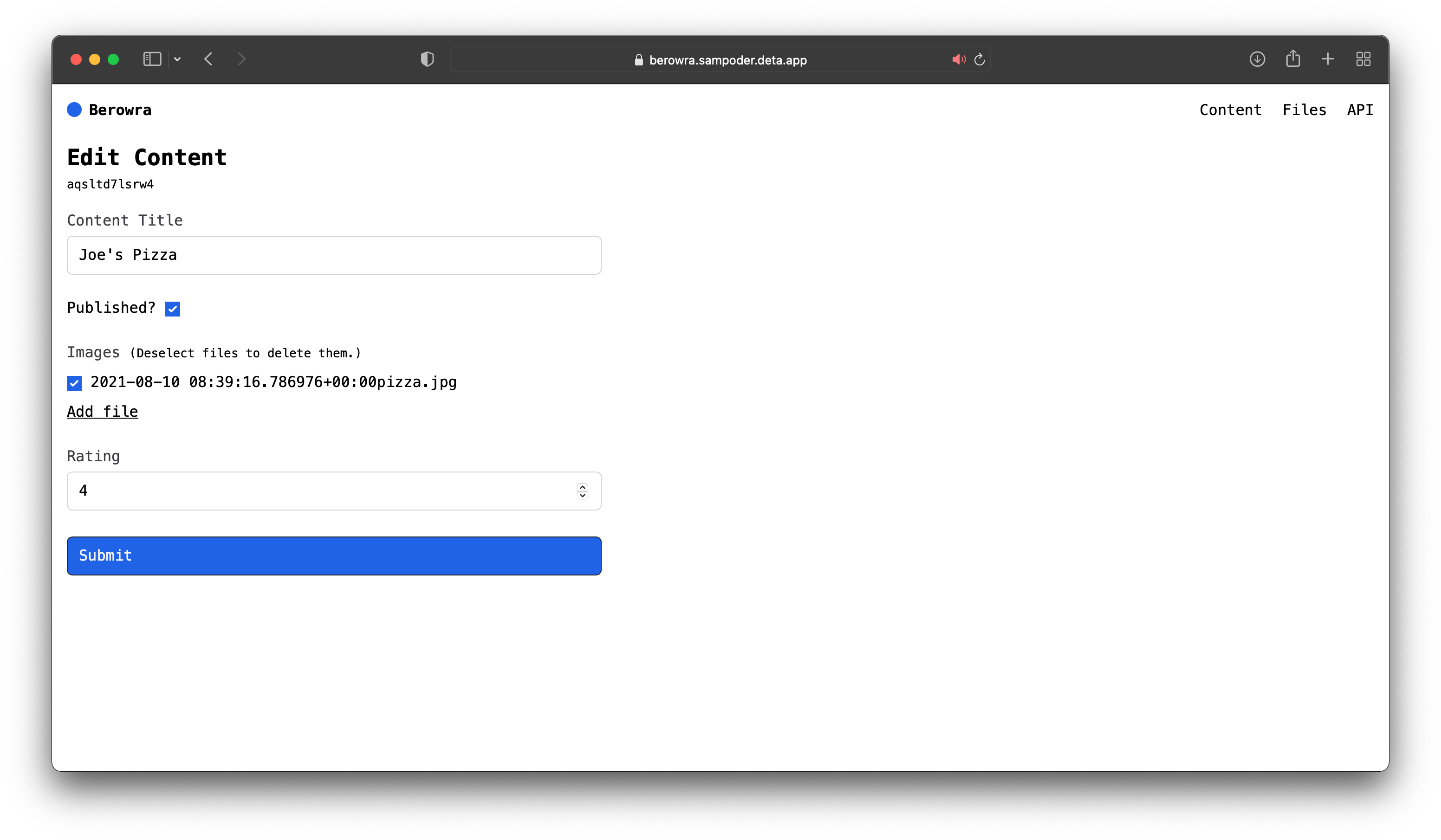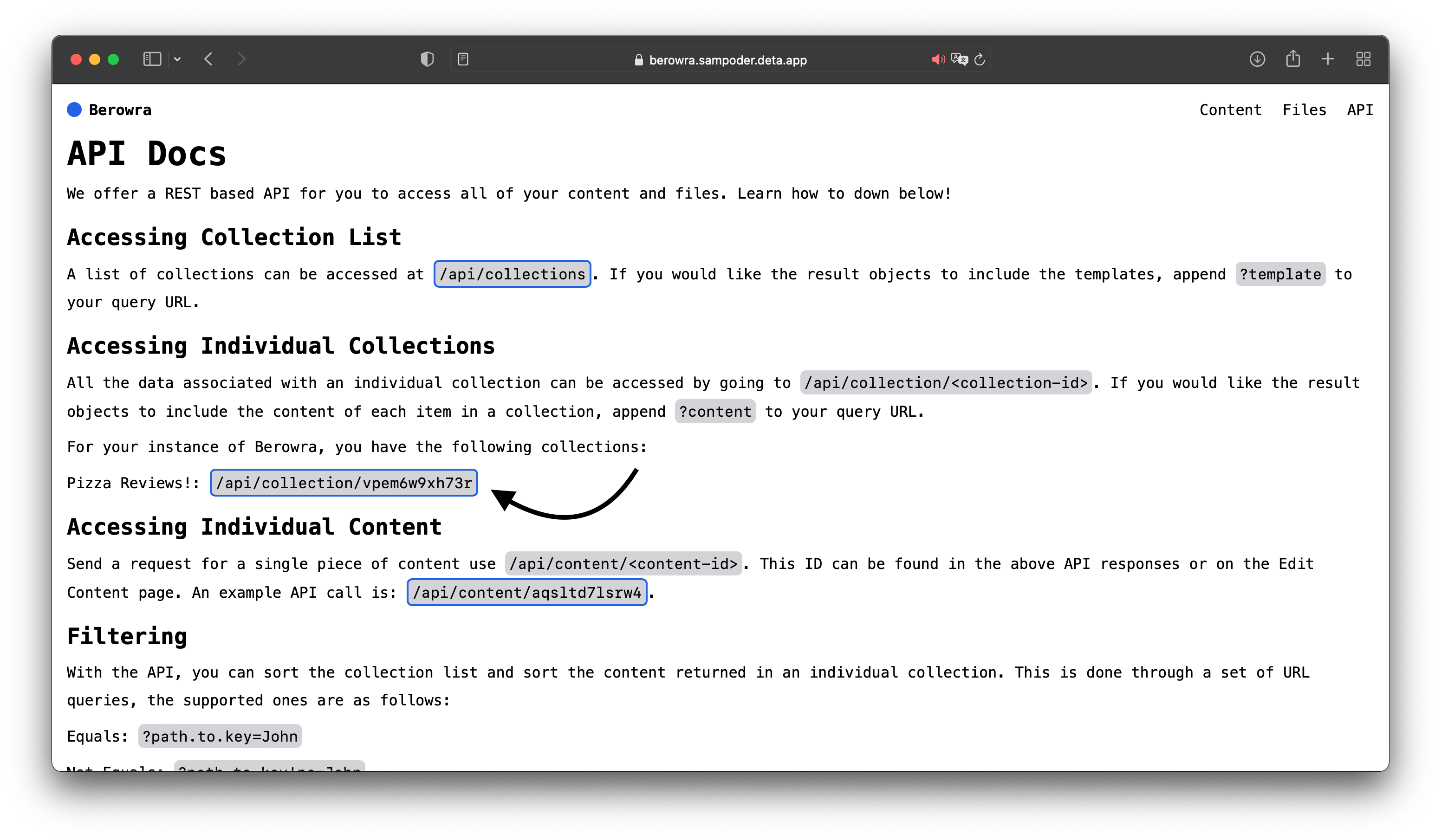👋 Howdy friend! I heard you were looking to get started with Berowra! Well you've came to the right place... in this little piece, we'll be exploring building a pizza review website.
- First up you're going to want to install Berowra, head to https://deta.space/discovery/berowra and click the big blue
Installbutton! - Select Berowra in the App Library and let it launch!
- Next up, select
New Collection:
- We're now going to want to create a template for each piece of content, in this case we'll want to create a numbers field to give each pizza joint a rating out of five and a files field to upload photos of the pizza at each shop.
- We'll be redirected home, here we want to select our
Pizza Reviews!collection
- And then we'll choose
Create Newto create a new pizza review
- Now, we're going to need to fill out the template. I'm going to review Joe's Pizza and give it a 4 star rating. Make sure to select Published, only published content will be returned by the API.
- Speaking of an API, we can now fetch all of our Pizza reviews at the end point shown on the API page. Let's head there now.
- As I alluded to earlier, we can then open the endpoint displayed. We can append
?contentfor even more details. - Before I leave you to let your explore, I'd also like to point out the filtering feature! I can append
?content.6348025765512.value!gt=3to get all which have a rating higher then three. It's important to note your field ID fill be different so check the API response for that.
And that's a wrap! All the best on your adventures with Berowra :D
- Sam