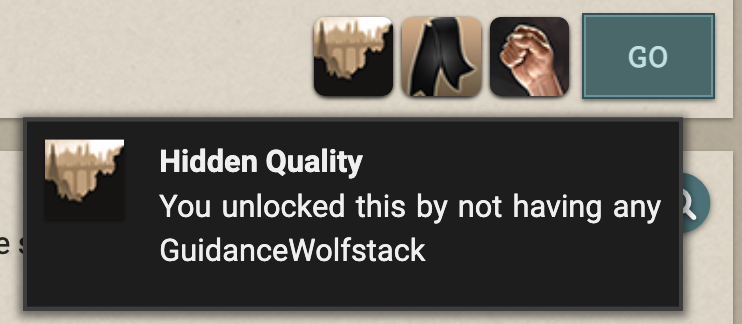Reveal hidden Qualities in Fallen London storylets.
NB: This extension is not yet whitelisted by Failbetter Games. Use at your own risk!
Grab it here:
- Releases page (most up-to-date, see below for instructions)
- Download .ZIP file from the "Releases" page.
- Unzip that file somewhere on your computer.
- Open Chrome.
- Go to chrome://extensions and
- Check the box for "Developer Mode" (top right corner).
- Click Load unpacked extension and select the folder where you unzipped the file.
- Download .ZIP file from the "Releases" page.
- Unzip that file somewhere on your computer.
- Open about:debugging page.
- Click Load Temporary Add-On
- Select any file in the folder where you unzipped the archive.
- Download .ZIP file from the "Releases" page.
- Unzip that file somewhere on your computer.
- Open opera:extensions page.
- Enable "Developer Mode" (top right corner).
- Click Load unpacked and select the folder where you unzipped the file.