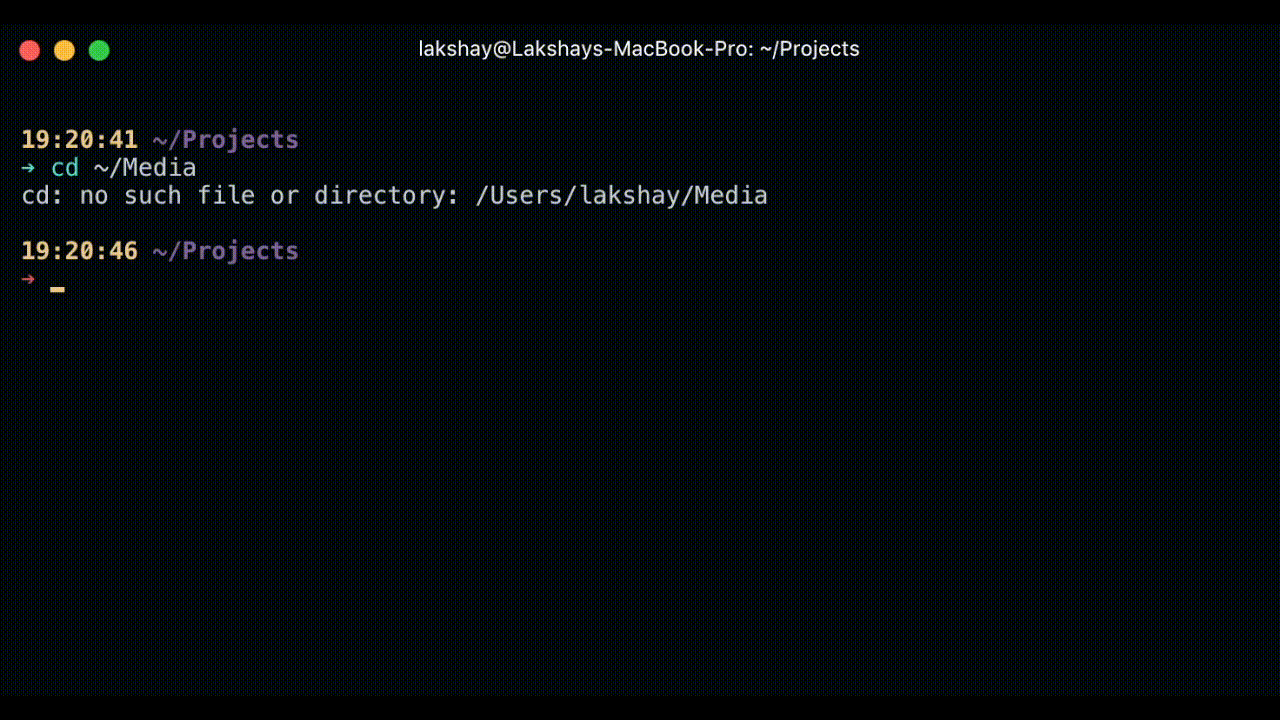zsh/bash script to remind you to drink water.
If you're like me and you spend a lot of time programming with the command line open, chances are that you forget about everything for hours, which includes drinking water. At the end of the day I used to realise that I had not consumed enough water. Hence I created a bash/zsh script to remind me to drink water right on my command line.
- Copy the thirsty.sh file and paste it in your zshrc or bashrc or theme, etc.
- In your zshrc/theme/bashrc locate
PROMPT='$(some_function)'orPROMPT_COMMAND='$(some_function)'for bash and adddrink_waterinside that function. (This will be the case if you're using a theme) - If you can't locate
PROMPT, then just addPROMPT='$(drink_water)'orPROMPT_COMMAND='$(drink_water)'for bash in the file. - Set your time interval in the variable
WATER_TIMEin seconds, eg :WATER_TIME=1200sets it to 20 mins. - Once notified, you can remove the message by simply typing
not_thirstyin your command line.