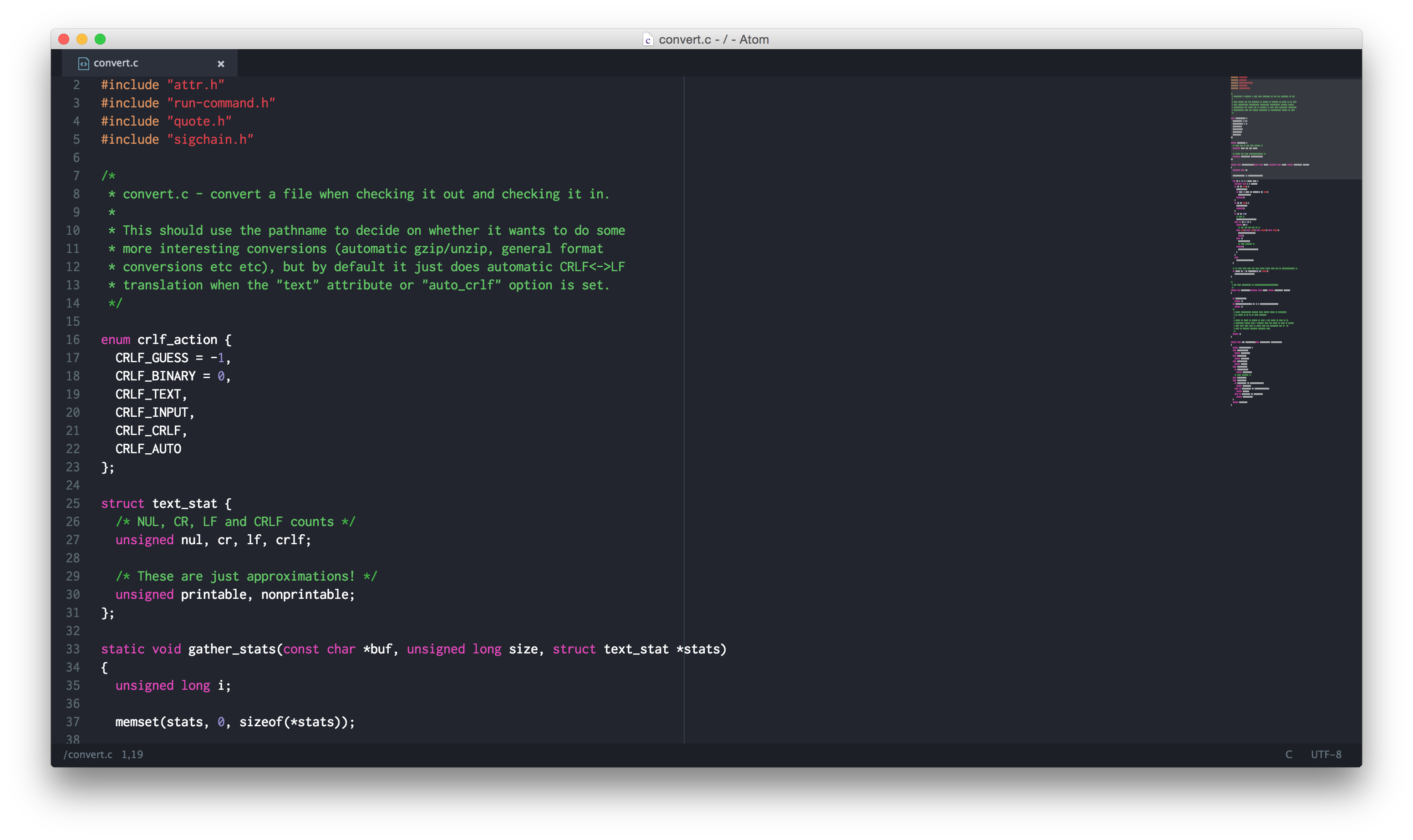A dark syntax theme inspired by Xcode's Dusk theme for Atom.
The screenshot preview also includes the following theme and packages:
From the command line:
$ apm install dusk-syntax
Alternatively, open Atom Preferences (cmd + ,), select Themes, and search for dusk, then install.
Activate the theme by selecting Dusk Syntax from the Syntax Theme drop-down menu in the Themes section.
Thanks to the following people for their hard work and contributions to the packages mentioned above.
- @cannikin
- @fundon
- @danbrooker