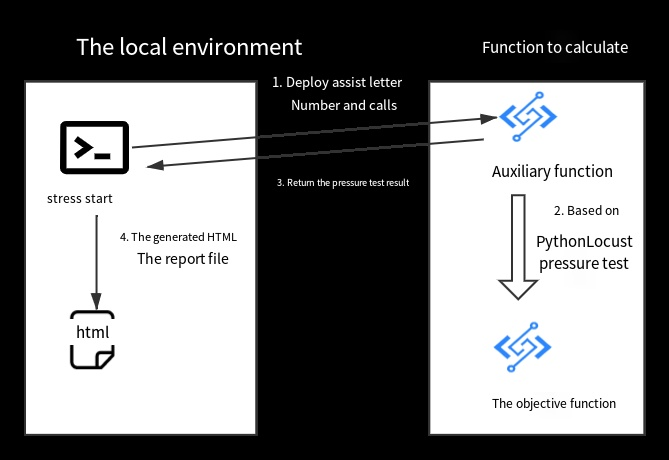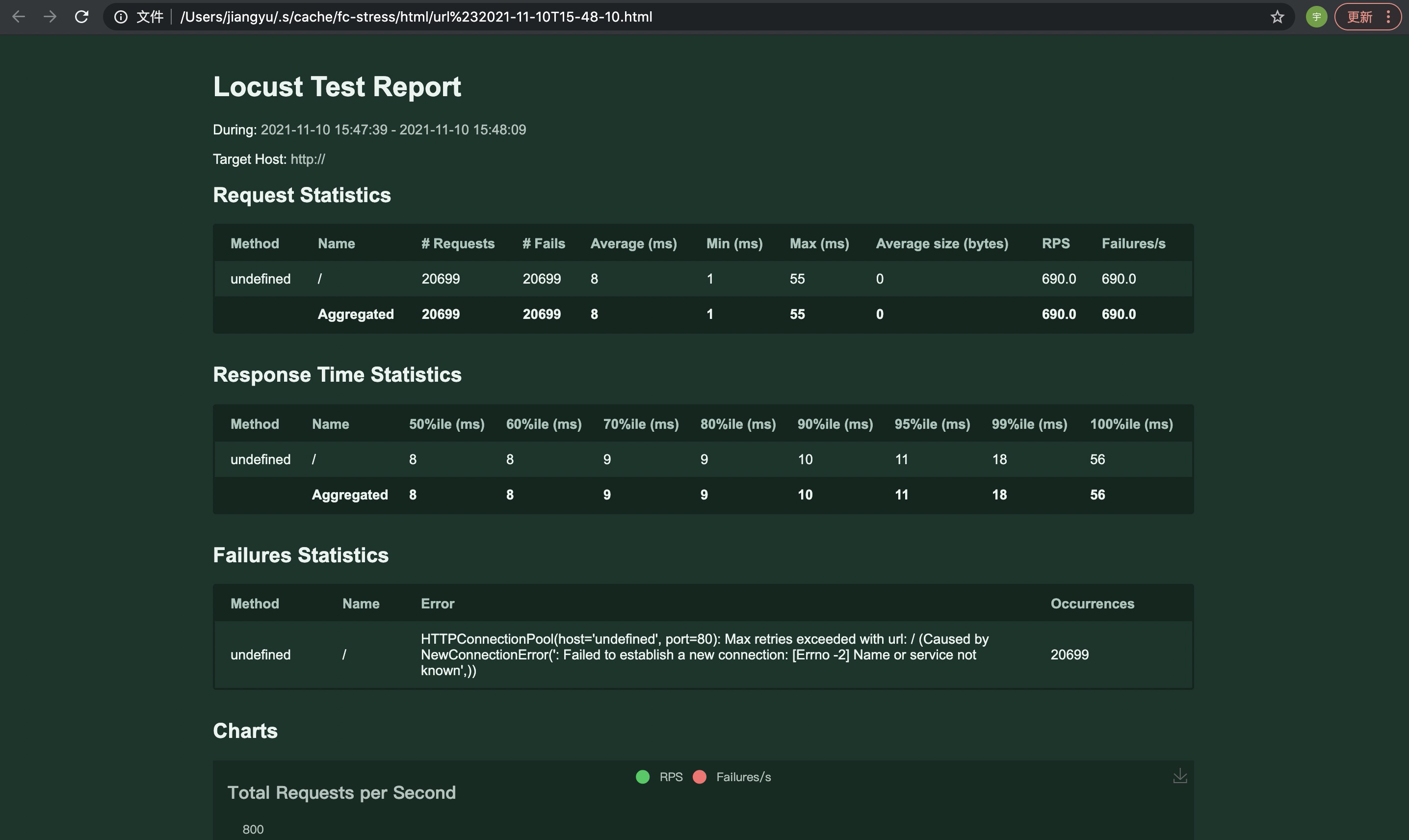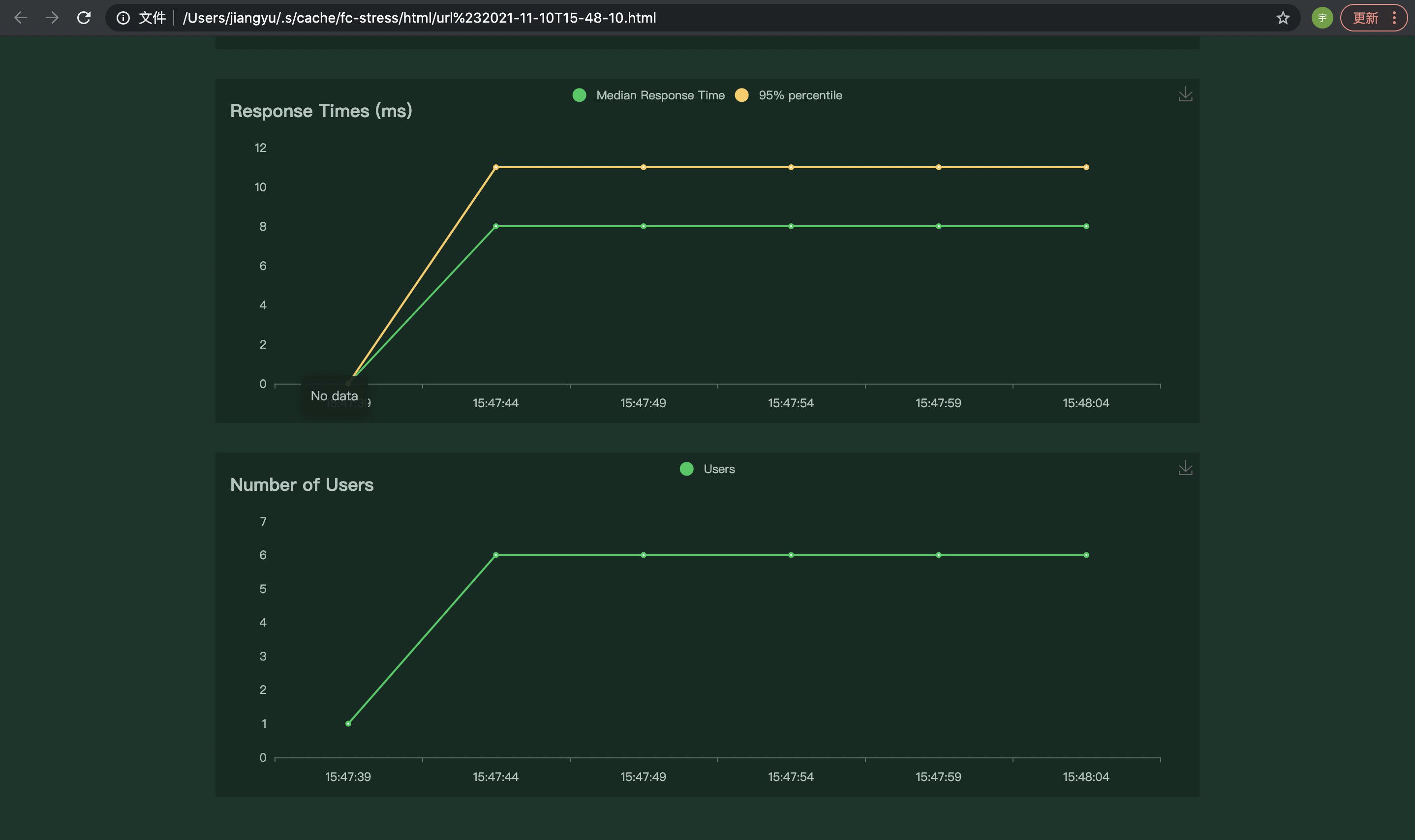| title | description | position | category |
|---|---|---|---|
Stress commands |
Stress commands |
5 |
Other |
The stress commands are used to perform a stress testing on a function.
- Related principles
- ommand description
- stress start commands
- stress clean commands
- Permissions and policies
The stress commands create a helper function to perform a stress testing on a function. The following figure shows the workflow:
-
The
stress startcommand creates a helper function based on the built-in configuration of the component. Both the name of the helper function and the name of the service to which the helper function belongs are_DEFAULT_FC_STRESS_COMPONENT_SERVICE. -
You can invoke the created helper function. Parameters for stress testing are included in the payload parameter. The helper function performs stress testing on the desired function based on Python Locust.
-
After the stress testing, the results of stress testing are returned to the local environment.
-
After the local environment receives the results, the local environment displays the results and generates an HTML report.
You can run the stress -h or stress --help command to obtain the help documentation.
The stress commands include the following subcommands:
The stress start command is used to perform stress testing on functions in Function Compute.
You can run the stress start -h or stress start --help command to obtain the help documentation.
| Parameter | Abbreviation | Required in YAML mode | Required in CLI mode | Description |
|---|---|---|---|---|
| region | - | No | Yes | The region in which the function that you want to perform stress testing is located. Valid values: cn-hangzhou, cn-beijing, cn-shanghai, cn-qingdao, cn-zhangjiakou, cn-huhehaote, cn-shenzhen, cn-chengdu, cn-hongkong, ap-southeast-1, ap-southeast-2, ap-southeast-3, ap-southeast-5, ap-northeast-1, eu-central-1, eu-west-1, us-west-1, us-east-1, and ap-south-1. |
| service-name | - | No | Yes | The name of the service to which the function that you want to perform stress testing belongs. |
| function-name | - | No | Yes | The name of the function on which you want to perform stress testing. |
| function-type | - | No | No | The type of the function. Valid values: event and http. By default, the type of the function is determined by the function configurations that are configured in Function Compute. If the type fails to be determined, you can specify a type. |
| method | - | No | No | The request method of the HTTP request, such as GET and POST. This parameter takes effect only on stress testing for functions that are triggered by HTTP requests. |
| payload | - | No | No | If you perform stress testing on the function that is triggered by events, this parameter specifies the event data that is passed in when you invoke the function. If you perform stress testing on the function that is triggered by HTTP requests, this parameter specifies the request body that is passed in when you invoke the function. |
| payload-file | - | No | No | Passes in the value of the payload parameter as a file. |
| num-user | - | No | No | The number of simulated concurrent users during stress testing. |
| qualifier | q | No | No | The version information about the function on which you want to perform stress testing. This parameter takes effect only when you perform stress testing on the function that is triggered by events. |
| run-time | - | No | No | The running duration of stress testing. |
| spawn-rate | - | No | No | The number of new simulated users per second. |
| url | u | No | No | The URL of the function on which the stress testing is performed. This parameter takes effect only when you perform stress testing on the function that is triggered by events. |
| invocation-type | - | No | No | The type of function invocation. Valid values: async and sync. |
The current command also supports some global parameters (such as
-a/--access,--debug, etc.). For details, please refer to Serverless Devs global parameters document
- If a resource description file in YAML exists, you can run the
s stress startcommand to perform stress testing on the desired function. - For the CLI mode in which no resource description file in YAML exists, you need to specify the information such as the region in which the service is located, the service name, and the function name. Example:
s cli fc stress start --region cn-hangzhou --access myAccess --service-name fc-deploy-service --function-name http-trigger-py36 --function-type event.
The following example shows the output of the preceding command:
Html report flie: /Users/jiangyu/.s/cache/fc-stress/html/url#2021-11-10T15-48-10.html
Execute 'open /Users/jiangyu/.s/cache/fc-stress/html/url#2021-11-10T15-48-10.html' on macos for html report with browser.
fc-deploy-test:
Average: 8
Error: HTTPConnectionPool(host='undefined', port=80): Max retries exceeded with url: / (Caused by NewConnectionError(': Failed to establish a new connection: [Errno -2] Name or service not known',))
Fails: 20699
Failures/s: 690
Max: 55
Method: undefined
Min: 1
Name: /
Occurrences: 20699
RPS: 690
Requests: 20699
p50: 8
p60: 8
p70: 9
p90: 10
p95: 11
p99: 18
You can check the stress testing report based on the returned information. Example: Execute 'open /Users/jiangyu/.s/cache/fc-stress/html/url#2021-11-10T15-48-10.html' on macos for html report with browser.
The stress clean command is used to clean up the resources that are used for stress testing and local HTML stress testing reports.
You can run the stress clean -h command to obtain the help documentation.
| Parameter | Abbreviation | Required in YAML mode | Required in CLI mode | Description |
|---|---|---|---|---|
| region | - | No | No | The region in which the function on which you want to perform stress testing is located. Valid values: cn-hangzhou, cn-beijing, cn-shanghai, cn-qingdao, cn-zhangjiakou, cn-huhehaote, cn-shenzhen, cn-chengdu, cn-hongkong, ap-southeast-1, ap-southeast-2, ap-southeast-3, ap-southeast-5, ap-northeast-1, eu-central-1, eu-west-1, us-west-1, us-east-1, and ap-south-1. |
| service-name | - | No | No | |
| function-name | - | No | No | |
| assume-yes | y | No | No | By default, y is selected. |
The current command also supports some global parameters (such as
-a/--access,--debug, etc.). For details, please refer to Serverless Devs global parameters document
- If a resource description file in YAML exists, you can run the
s stress cleancommand to clean up the helper function created for the stress testing. - For the CLI mode in which no resource description file in YAML exists, you need to specify the information such as the region in which the service is located, the service name, and the function name. Example:
s cli fc stress clean --region cn-hangzhou --service-name fc-deploy-service --function-name http-trigger-py36.
The following example shows the output of the preceding command:
Resource cleanup succeeded.
- The
stress startcommand is used to deploy and invoke a helper function. The following permissions are required:- Highest level of permissions:
AliyunFCFullAccess - Lowest level of permissions:
{ "Version": "1", "Statement": [ { "Action": [ "fc:UpdateService", "fc:CreateService", "fc:GetService" ], "Resource": "acs:fc:<region>:<account-id>:services/_DEFAULT_FC_STRESS_COMPONENT_SERVICE", "Effect": "Allow" }, { "Action": [ "fc:InvokeFunction", "fc:UpdateFunction", "fc:CreateFunction", "fc:GetFunction" ], "Effect": "Allow", "Resource": "acs:fc:<region>:<account-id>:services/_DEFAULT_FC_STRESS_COMPONENT_SERVICE.*/functions/*" }, { "Action": "ram:PassRole", "Effect": "Allow", "Resource": "*" } ] } - Highest level of permissions:
- The
stress cleancommand is used to delete the helper function. The following permissions are required: - Highest level of permissions:
AliyunFCFullAccess - Lowest level of permissions:
{
"Version": "1",
"Statement": [
{
"Action": "fc:DeleteService",
"Resource": "acs:fc:<region>:<account-id>:services/_DEFAULT_FC_STRESS_COMPONENT_SERVICE",
"Effect": "Allow"
},
{
"Action": "fc:DeleteFunction",
"Resource": "acs:fc:<region>:<account-id>:services/<serviceName>/functions/*",
"Effect": "Allow"
}
]
}