-
Notifications
You must be signed in to change notification settings - Fork 9
New issue
Have a question about this project? Sign up for a free GitHub account to open an issue and contact its maintainers and the community.
By clicking “Sign up for GitHub”, you agree to our terms of service and privacy statement. We’ll occasionally send you account related emails.
Already on GitHub? Sign in to your account
安装 - UOJ部署指北 #22
Comments
|
有办法直接使用源代码吗?我想进行一些改动,但是不会docker... |
|
@52871299hzy 强烈不建议您不使用 docker 直接运行,尽管通过各种奥妙重重的办法是可行的。docker 的基础操作并不复杂。关于开发的相关内容,请您参考 vfk 的文档 UOJ 文档,使用 svn 即可。如果您需要更多的帮助,请加入 UOJ 开源群、UOJ 社区群。 |
|
@ahojcn 重启[滑稽脸] |
哈哈哈,allright |
|
pull universaloj/uoj-system 太慢怎么回事啊 |
您可能需要一个docker加速器 |
|
请问我安装Ubuntu之后我是在哪里安装docker? |
这句话下面那几行命令就是安装 docker 的命令 |
问题是我不知道只是在哪里装这个docker, 是在command prompt里面吗还是在哪里?麻烦了 |
|
在终端中输入上述命令,如果不知道如何打开终端的话请搜索 ubuntu 使用教程 |
安装完成后需要稍等一段时间再访问。 |
|
root@heng-PC:/home/heng# curl -sSL https://get.daocloud.io/daotools/set_mirror.sh | sh -s http://3a834d99.m.daocloud.io 镜像注册表该怎么改呐? |
|
UOJ社区版能开多个Judger吗?有时候一台机子压力有点大QwQ |
|
可以直接通过docker放到外网上吗?谢谢! |
|
写完:curl -fsSL get.docker.com -o get-docker.sh Executing docker install script, commit: 26ff363bcf3b3f5a00498ac43694bf1c7d9ce16c
E: Some index files failed to download. They have been ignored, or old ones used instead. |
目前文档中引用的 docker 加速器挂掉了,不能正常使用。您可以尝试使用阿里云镜像服务中提供的加速器。感谢您的支持~ |
和我一样 |
|
能否提供从源码构建的方法? |
启动一下 MySQL 服务就行了 |
|
可以把老版本的 UOJ 更新到新的版本吗? |
源码构建方法的文档已添加到“本地构建镜像”章节 |
|
请运行 UOJ 社区版的老师同学将评测机 2018 年前部署的 UOJ 社区版中默认位置为 |
|
judgement fail是什么原因? |
|
如果使用云服务器的话要记得在安全组规则那里把80端口出入站都开放,不管是阿里云还是腾讯云都一样,我因为这个问题被卡了好久简直了 |
|
为啥默认有一个root用户啊 |
|
您的邮件已收到。By 407260998(FLY)
|
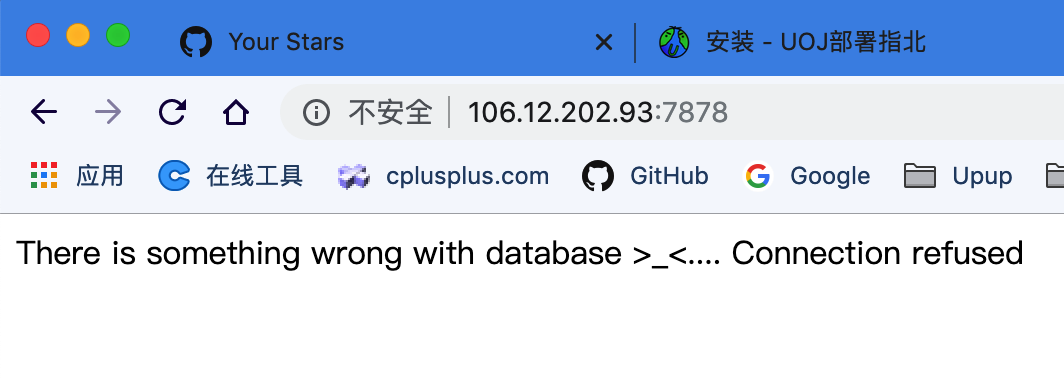


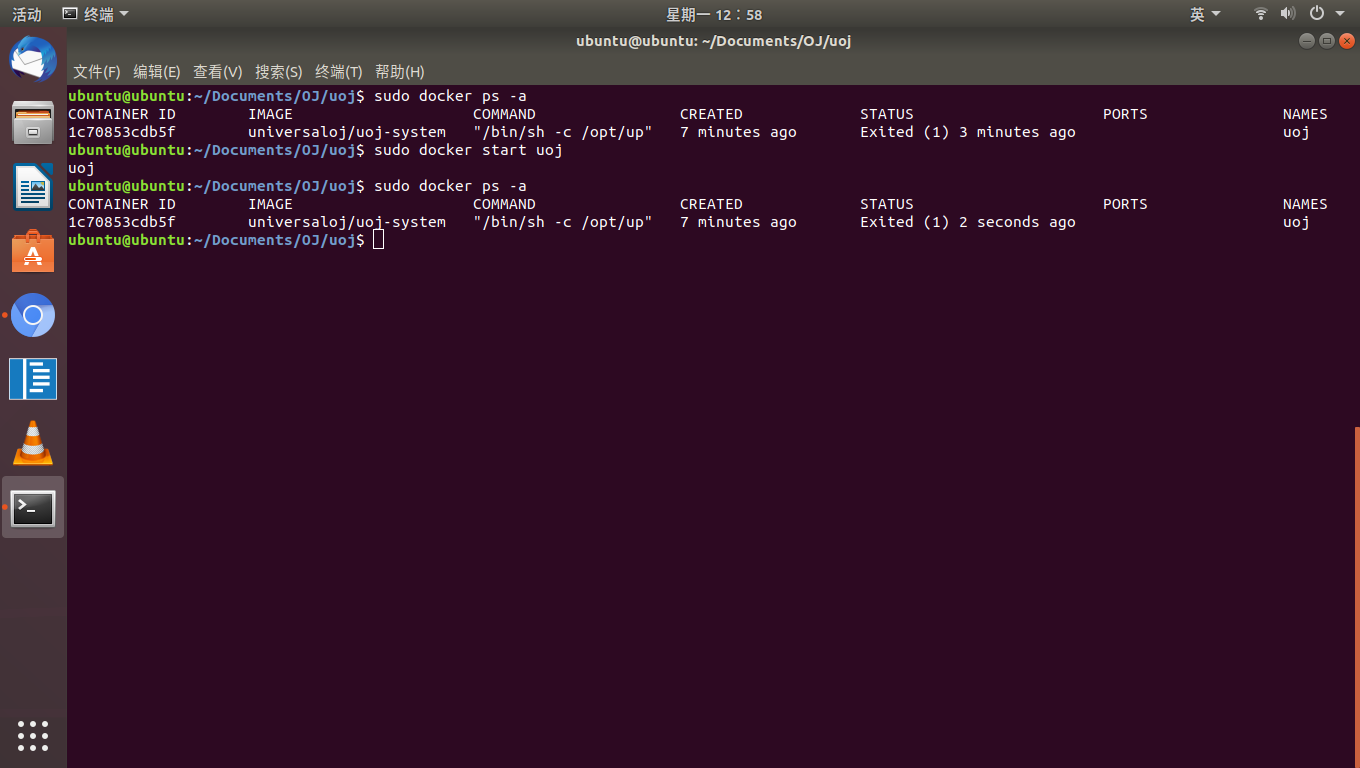
https://universaloj.github.io/post/%E5%AE%89%E8%A3%85.html
The text was updated successfully, but these errors were encountered: