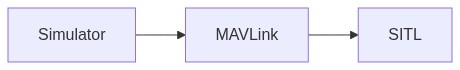jMAVSim is a simple multirotor/Quad simulator that allows you to fly copter type vehicles running PX4 around a simulated world. It is easy to set up and can be used to test that your vehicle can take off, fly, land, and responds appropriately to various fail conditions (e.g. GPS failure).
Supported Vehicles:
- Quad
This topic shows how to set up jMAVSim to connect with a SITL version of PX4.
:::tip jMAVSim can also be used for HITL Simulation (as shown here). :::
jMAVSim setup is included in our standard build instructions (for macOS, Ubuntu Linux, Windows).
Software in the Loop Simulation runs the complete system on the host machine and simulates the autopilot. It connects via local network to the simulator. The setup looks like this:
After ensuring that the simulation prerequisites are installed on the system, just launch: The convenience make target will compile the POSIX host build and run the simulation.
make px4_sitl_default jmavsimThis will bring up the PX4 shell:
[init] shell id: 140735313310464
[init] task name: px4
______ __ __ ___
| ___ \ \ \ / / / |
| |_/ / \ V / / /| |
| __/ / \ / /_| |
| | / /^\ \ \___ |
\_| \/ \/ |_/
Ready to fly.
pxh>It will also bring up a window showing a 3D view of the jMAVSim simulator:
The system will start printing status information. You will be able to start flying once you have a position lock (shortly after the console displays the message: EKF commencing GPS fusion).
To takeoff enter the following into the console:
pxh> commander takeoffYou can use QGroundControl to fly a mission or to connect to a joystick.
Options that apply to all simulators are covered in the top level Simulation topic (some of these may be duplicated below).
Simulate Failsafes explains how to trigger safety failsafes like GPS failure and battery drain.
The default takeoff location in can be overridden using the environment variables: PX4_HOME_LAT, PX4_HOME_LON, and PX4_HOME_ALT.
For example, to set the latitude, longitude and altitude:
export PX4_HOME_LAT=28.452386
export PX4_HOME_LON=-13.867138
export PX4_HOME_ALT=28.5
make px4_sitl_default jmavsim
The simulation speed can be increased or decreased with respect to realtime using the environment variable PX4_SIM_SPEED_FACTOR.
export PX4_SIM_SPEED_FACTOR=2
make px4_sitl_default jmavsim
For more information see: Simulation > Run Simulation Faster than Realtime.
Joystick and thumb-joystick support are supported through QGroundControl (setup instructions here).
There is a special target to simulate a drone connected via Wifi on the local network:
make broadcast jmavsimThe simulator broadcasts its address on the local network as a real drone would do.
You can start JMAVSim and PX4 separately:
./Tools/simulation/jmavsim/jmavsim_run.sh -l
make px4_sitl none
This allows a faster testing cycle (restarting jMAVSim takes significantly more time).
To start jMAVSim without the GUI, set the env variable HEADLESS=1 as shown:
HEADLESS=1 make px4_sitl jmavsimJMAVSim can be used for multi-vehicle simulation: Multi-Vehicle Sim with JMAVSim.
To extend or customize the simulation interface, edit the files in the Tools/jMAVSim folder. The code can be accessed through thejMAVSim repository on Github.
:::note
The build system enforces the correct submodule to be checked out for all dependencies, including the simulator.
It will not overwrite changes in files in the directory, however, when these changes are committed the submodule needs to be registered in the Firmware repo with the new commit hash. To do so, git add Tools/jMAVSim and commit the change.
This will update the GIT hash of the simulator.
:::
The simulation can be interfaced to ROS the same way as onboard a real vehicle.
- The startup scripts are discussed in System Startup.
- The simulated root file system ("
/" directory) is created inside the build directory here:build/px4_sitl_default/tmp/rootfs.
Exception in thread "main" java.lang.NoClassDefFoundError: javax/vecmath/Tuple3d
at java.base/java.lang.Class.forName0(Native Method)
at java.base/java.lang.Class.forName(Class.java:374)
at org.eclipse.jdt.internal.jarinjarloader.JarRsrcLoader.main(JarRsrcLoader.java:56)
Caused by: java.lang.ClassNotFoundException: javax.vecmath.Tuple3d
at java.base/java.net.URLClassLoader.findClass(URLClassLoader.java:466)
at java.base/java.lang.ClassLoader.loadClass(ClassLoader.java:566)
at java.base/java.lang.ClassLoader.loadClass(ClassLoader.java:499)
... 3 more
Exception in thread "main" java.lang.NoClassDefFoundError: javax/vecmath/Tuple3d
at java.base/java.lang.Class.forName0(Native Method)
at java.base/java.lang.Class.forName(Class.java:374)
at org.eclipse.jdt.internal.jarinjarloader.JarRsrcLoader.main(JarRsrcLoader.java:56)
Caused by: java.lang.ClassNotFoundException: javax.vecmath.Tuple3d
at java.base/java.net.URLClassLoader.findClass(URLClassLoader.java:466)
at java.base/java.lang.ClassLoader.loadClass(ClassLoader.java:566)
at java.base/java.lang.ClassLoader.loadClass(ClassLoader.java:499)
This error should no longer occur once the jMAVSim submodule is updated to newer jar libs and Java 11 or Java 14 should work fine.
This warning can be ignored (it will probably be displayed but the simulation will still work correctly).
WARNING: An illegal reflective access operation has occurred
WARNING: Illegal reflective access by javax.media.j3d.JoglPipeline (rsrc:j3dcore.jar) to method sun.awt.AppContext.getAppContext()
WARNING: Please consider reporting this to the maintainers of javax.media.j3d.JoglPipeline
WARNING: Use --illegal-access=warn to enable warnings of further illegal reflective access operations
WARNING: All illegal access operations will be denied in a future release
Inconsistency detected by ld.so: dl-lookup.c: 112: check_match: Assertion version->filename == NULL || ! _dl_name_match_p (version->filename, map)' failed!
Exception in thread "main" java.lang.reflect.InvocationTargetException
at sun.reflect.NativeMethodAccessorImpl.invoke0(Native Method)
at sun.reflect.NativeMethodAccessorImpl.invoke(NativeMethodAccessorImpl.java:62)
at sun.reflect.DelegatingMethodAccessorImpl.invoke(DelegatingMethodAccessorImpl.java:43)
at java.lang.reflect.Method.invoke(Method.java:498)
at org.eclipse.jdt.internal.jarinjarloader.JarRsrcLoader.main(JarRsrcLoader.java:58)
Caused by: java.awt.AWTError: Assistive Technology not found: org.GNOME.Accessibility.AtkWrapper
at java.awt.Toolkit.loadAssistiveTechnologies(Toolkit.java:807)
at java.awt.Toolkit.getDefaultToolkit(Toolkit.java:886)
at java.awt.Window.getToolkit(Window.java:1358)
at java.awt.Window.init(Window.java:506)
at java.awt.Window.(Window.java:537)
at java.awt.Frame.(Frame.java:420)
at java.awt.Frame.(Frame.java:385)
at javax.swing.JFrame.(JFrame.java:189)
at me.drton.jmavsim.Visualizer3D.(Visualizer3D.java:104)
at me.drton.jmavsim.Simulator.(Simulator.java:157)
at me.drton.jmavsim.Simulator.main(Simulator.java:678)
If you see this error, try this workaround:
Edit the accessibility.properties file:
sudo gedit /etc/java-8-openjdk/accessibility.properties
and comment out the line indicated below:
#assistive_technologies=org.GNOME.Acessibility.AtkWrapper
For more info, check this GitHub issue. A contributor found the fix in askubuntu.com.
When compiling jMAVsim, you might encounter the following error:
Exception in thread "main" java.lang.UnsupportedClassVersionError: me/drton/jmavsim/Simulator has been compiled by a more recent version of the Java Runtime (class file version 59.0), this version of the Java Runtime only recognizes class file versions up to 58.0
This error is telling you, you need a more recent version of Java in your environment. Class file version 58 corresponds to jdk14, version 59 to jdk15, version 60 to jdk 16 etc.
To fix it under macOS, we recommend installing OpenJDK through homebrew
brew install --cask adoptopenjdk16